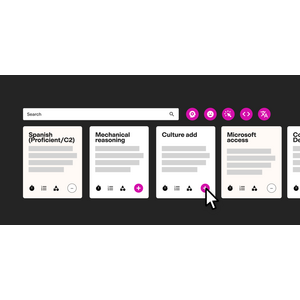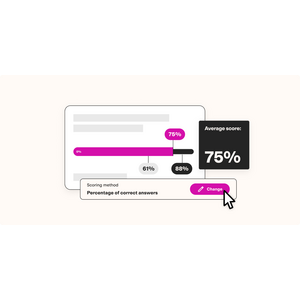TestGorilla
TestGorilla is a pre-employment testing platform with over 100 tests to help you make better hiring decisions faster and bias-free.
Get Started with SmartRecruiters Request TestGorilla Integration

Description
Skills tests to hire the best
TestGorilla’s screening tests identify the best candidates and make hiring decisions faster, easier, and bias-free.
What you get with TestGorilla
A large test library with a variety of test types
Using multiple test types in an assessment gives the best predictive value, so we have a growing library of cognitive ability tests, programming tests, software skill tests, personality tests, and more.
Start predicting real-world job performance today with our library of 120+ scientifically validated tests!
Conduct one-way video interviews
The in-person interview process is time-intensive. It requires coordinating multiple schedules and hours of conversations with candidates.
Asking questions that require a video response can save you some time by giving you some of the insight you would get during a one-on-one discussion with a candidate so that you can better determine who you want to invite for a formal interview.
Easily analyze results and decide on the best candidates.
You can watch the results of your assessments calculated in real time to discover your strongest candidates with TestGorilla’s easy-to-read output reports.
Then you can share the assessment results of a candidate with a colleague or a client with a press of a button. The PDF is branded with your company logo and color and includes the notes and star ratings you added during your evaluation of the candidate.
Compare your candidates instantly
Review every single assessment status at a glance. You can see the stats for each assessment, including how many candidates have started or finished and when the latest activity took place.
Most importantly, you’ll see your candidates ranked right away when you click on an assessment. These scores can be compared to the benchmark scores for different groups
Eight more reasons you’ll love TestGorilla
- Surprisingly simple. We’ve designed it so anyone can easily create assessments, add custom questions, rank candidates, export custom CSV files, and more.
- Incredible value. We make professional assessments affordable for everyone and streamline the hiring process for any size business.
- Positive candidate experience. No accounts are necessary for candidates taking your assessment. Utilize your logo to leave a lasting brand impression.
- Cheating prevention. View automatic snapshots of candidates as they’re being tested. Receive alerts if a candidate exits full-screen mode.
- Flexible file uploads. Allow candidates to upload key documents such as a CV or portfolio.
- Stellar support. Get answers to your questions, fast. Our team is always here to help.
- Mobile-friendly features. Optimized for all platforms. Build and review assessments on the go. Let candidates showcase their talents on any device.
Integration details
You can connect TestGorilla to your SmartRecruiters account, allowing you to invite candidates to an assessment and see the summarized results inside SmartRecruiters. Read more here.
Media
Features
Create high-quality assessments, fast
Building assessments is a breeze with TestGorilla. Get started with these simple steps.
- Pick the perfect assessment name
- Select the tests that work for you
- Get personal with your own custom questions
Invite candidates your way
Connect with candidates by sending email invites directly from TestGorilla or straight from SmartRecruiters. Have a long list of candidates? Easily send multiple invites with a single click. Or have candidates sign up by sharing a direct link.
See relevant candidates ranked on skills
Our talent assessments work hard so you don't have to. Watch the results roll in and unearth your strongest candidates with TestGorilla’s simple reports.
Resources
FAQ
No. SmartRecruiters users who are not users on your company’s TestGorilla account will not be able to access the candidate results page. They will be prompted to request access from the TestGorilla account owner as in the below screenshot.
ATS integrations will only recognize assessments created after the integration was enabled. You will need to create a new assessment to send via SmartRecruiters. Additionally, you will only be able to send each assessment once. If you’ve already sent the assessment to the candidate in question, it will not show up on the assessment selection screen.
Because integrations can only be enabled or disabled by the Account owner or an Admin, the tab is only available to those users.